Create Your Digital Business Card Cum Mini Website in 6 Easy Steps
Step 1: Create an Account
Create your account
Sign up using your email address or social media account. This will give you access to all the features you need to create your card.
Choose a Plan
Select a digital business card cum mini website plan that best suits your needs. Whether you’re looking for basic features or advanced options, there’s a plan for everyone.
Select design
Browse through our wide range of design options. Pick a style that resonates with your brand and personality.
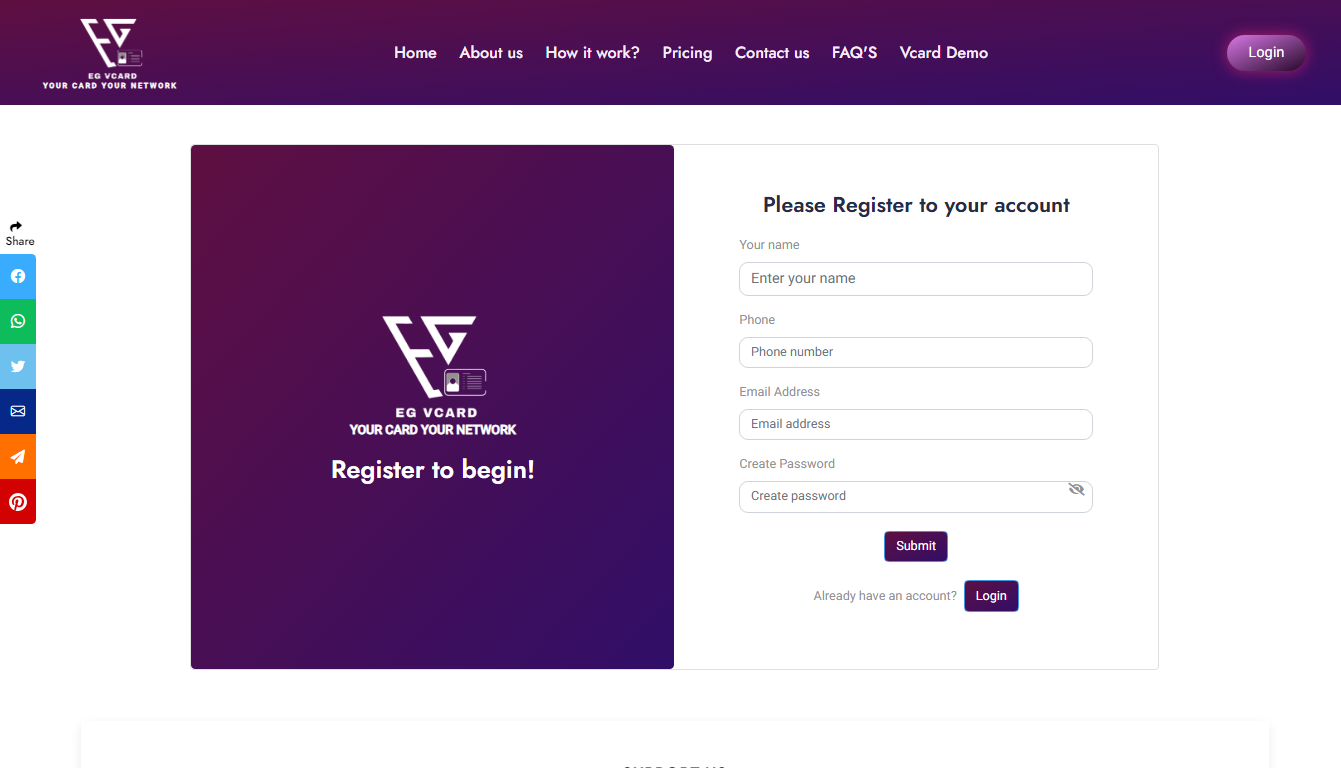
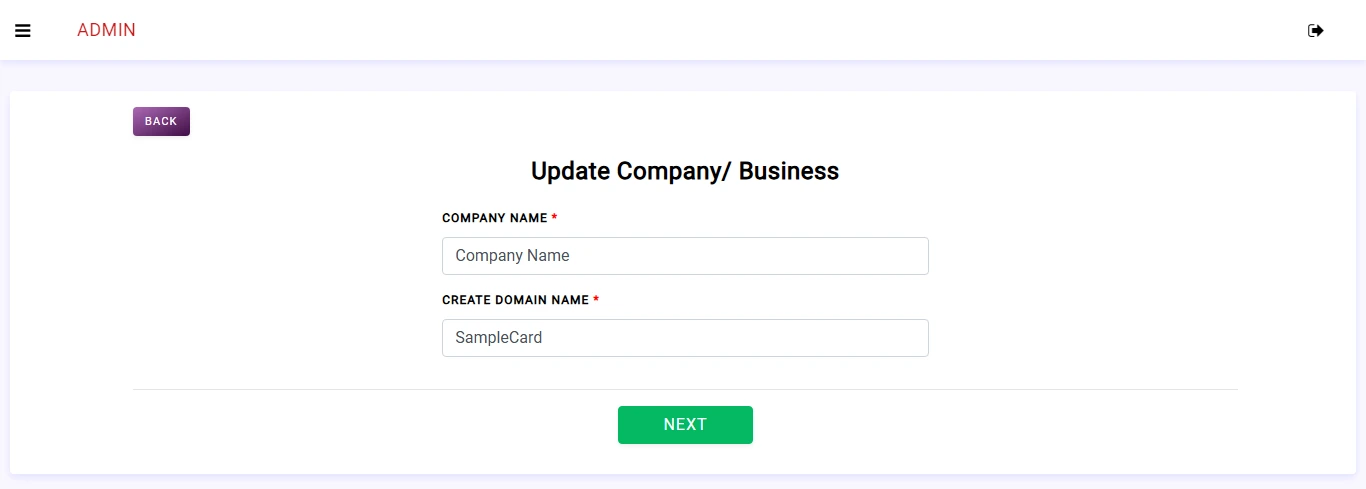
Step 2: Add Company Name and Create Domain URL
Company Name
Enter your official company name as registered to maintain brand consistency and professional recognition.
Create Your Unique Domain URL
Make your Unique URL to provide clients easy access to your online presence and business details.Ensure the subdomain is short and easy to remember, so clients can quickly access your EGV card.
Step 3: Update Status, Customize URL, and Edit Profile
Check Your Status
Verify that your EGV card is active and up-to-date.
Get Your Unique URL
Get URL link for your EGV card (e.g., youruniquename.egvcard.com) to share with clients and contacts.
Click Edit To Customize the Design
Personalize your card by adjusting themes and images to align with your brand identity. Add any additional features like social media links or QR codes.
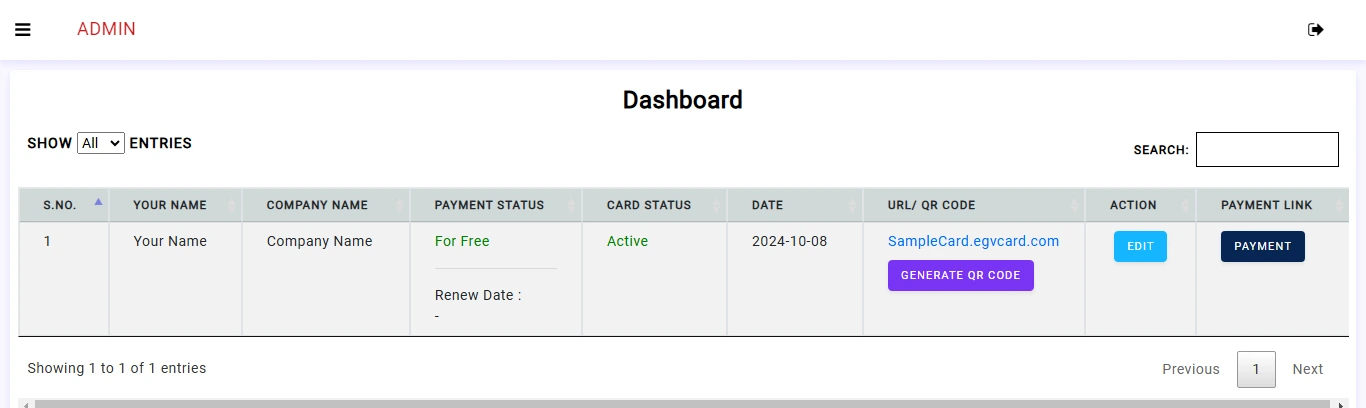
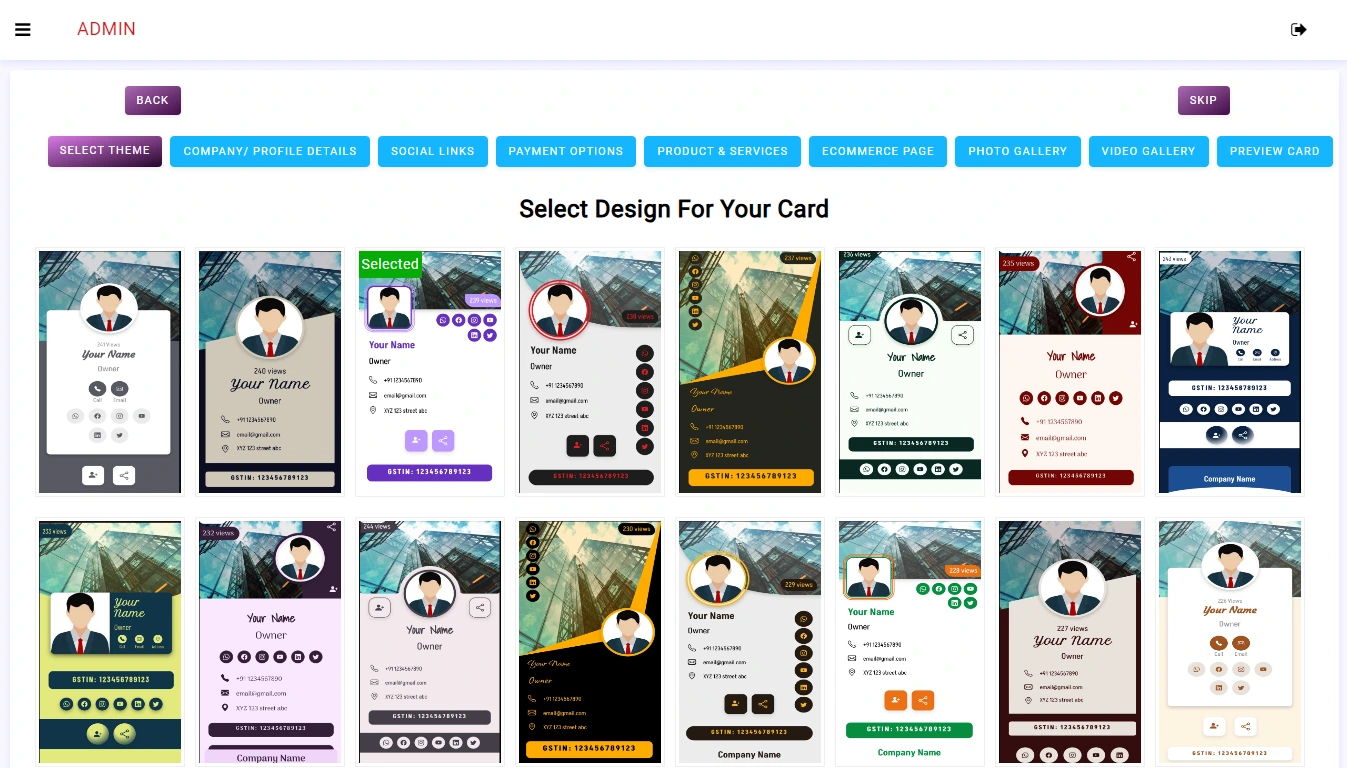
Step 4: Customize Your Card
Select a Template
Choose from our collection of professionally designed templates tailored for various industries and personal styles.
Fill in Your Information
Input your contact details, including your name, job title, phone number, email, and website. Make sure your information is accurate and up to date.
Customize the Design
Personalize your card by adjusting colors, fonts, and images to align with your brand identity. Add any additional features like social media links or QR codes.
Step 5: Add UPI QR Codes with Bank Payment Options
Include Bank Details
Add your bank account information (account number, account holder name, IFSC code, and branch etc.) to your card for direct bank transfers.
Generate and Add QR Codes
Create separate QR codes for Paytm, PhonePe, Google Pay, or Amazon Pay and add them to your card for easy mobile payments.
Share and Receive Payments
Share your card with clients, allowing them to choose between bank transfer or scanning a QR code for instant payments.
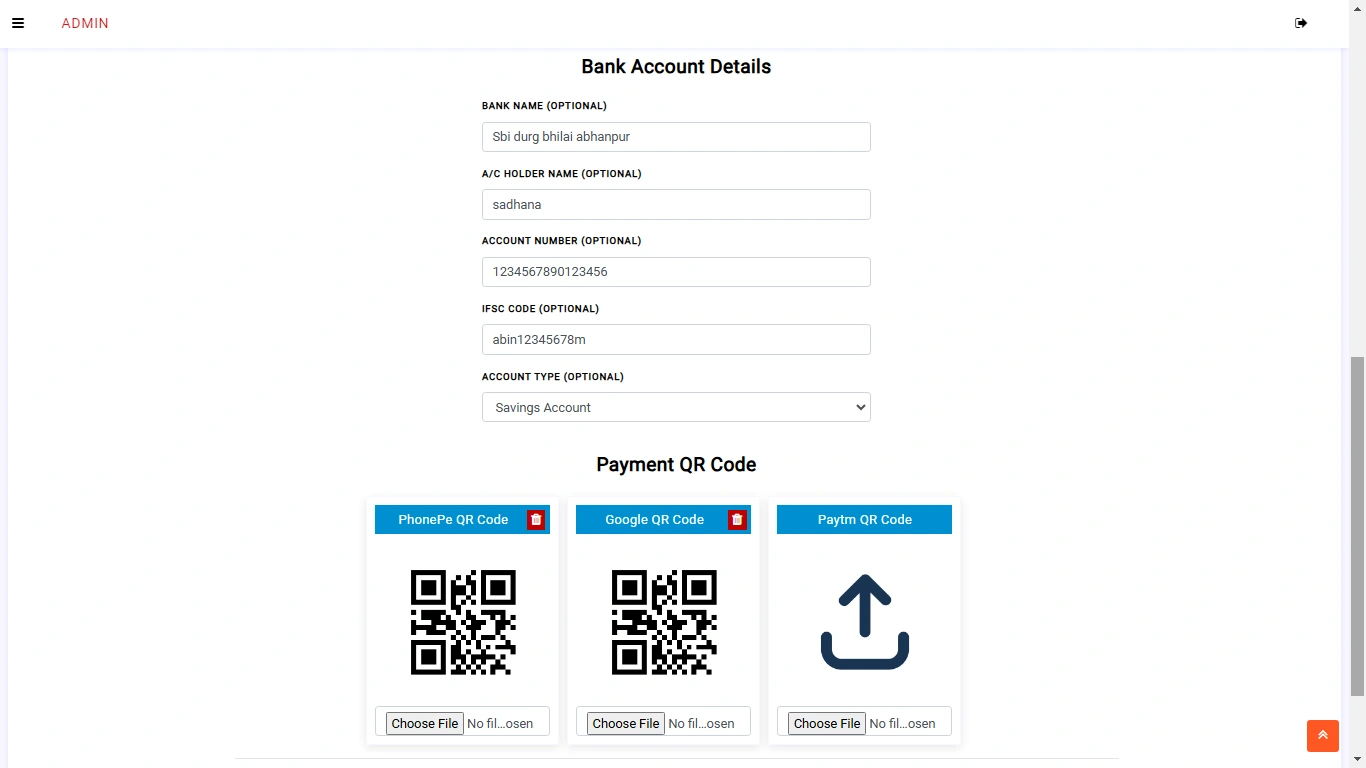
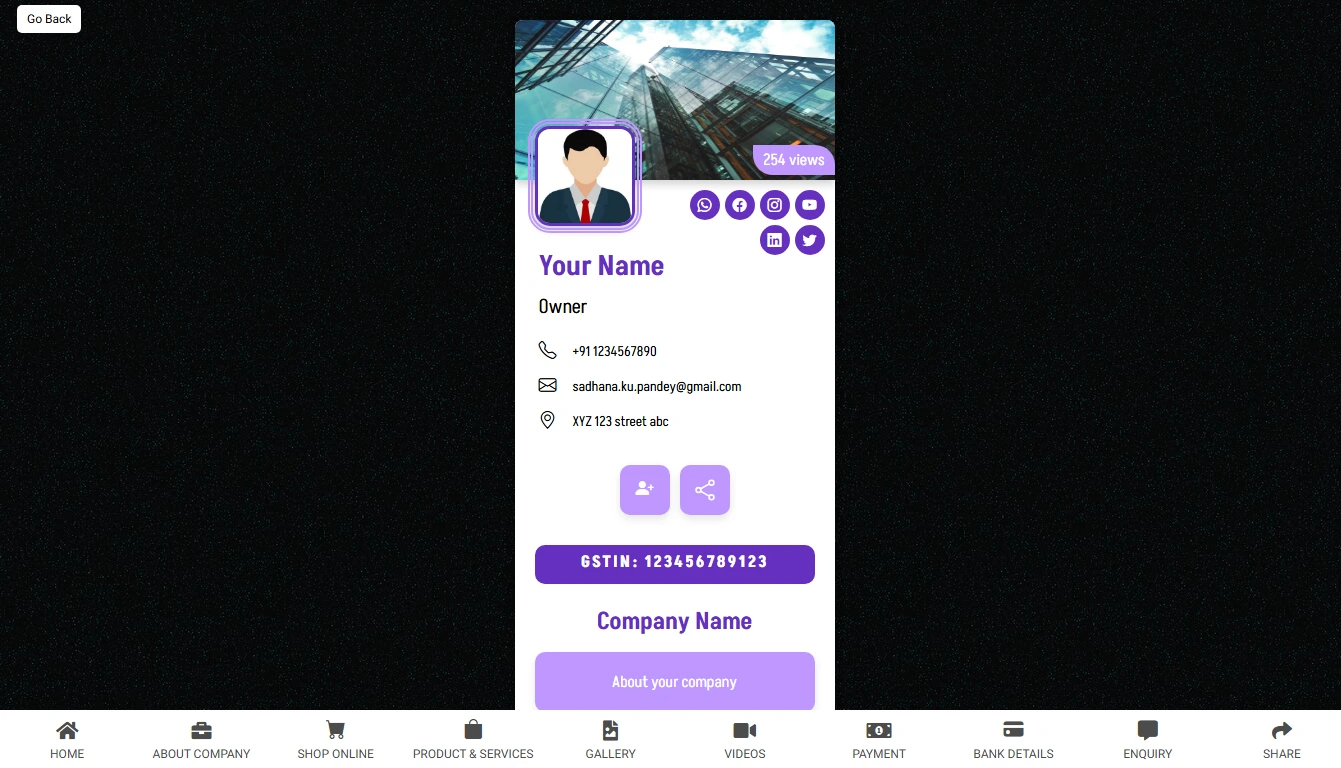
Step 6: Share Your Card
Save Your Card
Once you’re satisfied with your design, save your EGV card. You can always go back and make adjustments later.
Share Your Card
Easily share your EGV card via email, text, or social media. Connect with clients, colleagues, and new contacts effortlessly.
SUPPORT US
CREATE YOUR CARD
Rajendra Park Chowk, Gurudwara Road, Durg, Chhattisgarh, India, Pin code - 491001
